As technology improves, more Cardiff homeowners are looking for smarter ways to secure their homes. Smart locks are getting more and more popular because of their convenience, security features and ability to integrate with other home automation systems. If you’re considering upgrading to a smart lock this guide will walk you through everything you need to know – from choosing the right lock to installation and maintenance.
A smart lock is an electronic, Wi-Fi or Bluetooth enabled device that allows you to lock and unlock your door from your smartphone, tablet or smart home system. Unlike traditional locks that require a key, smart locks often use keypads, biometric scanning or even voice activation. Some models also offer traditional key access as a backup.

Here are the top reasons Cardiff homeowners are switching to smart locks:
Smart locks come in many shapes and sizes with different features.
Here’s an overview of the most common:
These locks allow you to enter a code to unlock the door, perfect for families or multiple users. You can also change the codes easily without a locksmith. Some models offer temporary codes for guests or service providers.
Bluetooth locks connect to your smartphone when you’re in range, unlock the door as you approach. Great for those who come and go often but still want security.
Wi-Fi locks offer full control from anywhere with an internet connection. You can lock or unlock your door from anywhere in the world and get real time notifications when someone’s in your home.
Biometric locks use fingerprint recognition to give access, high security and no codes or keys required. They’re getting more affordable and reliable so a great option for techy Cardiff homeowners.
Some smart locks still have a traditional keyhole, so you get the convenience of smart tech with the security of a physical backup key. Great for those who want the option of both.
When choosing a smart lock consider:
Before you buy make sure the smart lock is compatible with your existing door and deadbolt. Some locks require specific types of doors, others can be fitted to most standard doors in Cardiff homes.
How do you want to control your lock—Bluetooth, Wi-Fi or through a smart home hub like Amazon Alexa or Google Home? If you want remote access when you’re away, Wi-Fi locks are the way to go.
Look for smart locks with strong encryption, auto-lock and tamper alerts. Some advanced models offer real time video feeds or integration with security cameras.
Most smart locks run on batteries so make sure to check how long the batteries last. Some models will alert you when the battery is low so you can replace it before the lock stops working.
The app that comes with your smart lock should be easy to use, so you can control and monitor your lock remotely. Look for apps that offer a smooth experience and extra features like entry logs and customisable access codes.
Once you’ve chosen your smart lock follow these steps. While the process is simple, professional locksmith services are available in Cardiff if you want expert installation.
First remove your current deadbolt or lock system. Use a screwdriver to unscrew the internal and external parts, make sure the lock hole is clear for the new installation.
Most smart locks come with their own deadbolt. Follow the manufacturers instructions to install this, make sure it fits into the door frame.
Put the exterior part of the smart lock on the outside of your door, feed the cables through the lock hole. Mount the interior assembly (which houses the battery compartment) on the inside of the door.
Follow the manufacturer’s instructions to connect the internal and external parts, usually by attaching the cables and screwing the lock in place.
Put the required batteries (most smart locks use AA or AAA) into the interior assembly. Make sure they are installed correctly for it to work.
Download the smart locks app on your smartphone. Follow the setup instructions to connect your lock to your home Wi-Fi or Bluetooth depending on the model. Customise settings like access codes and auto-lock timers through the app.
Test the smart lock by locking and unlocking the door manually and remotely. Make sure the app connects to the lock and all the security features work.
If DIY isn’t for you or you want to make sure your smart lock is installed right, you can always hire a professional locksmith in Cardiff. A locksmith can help with:
Many locksmiths in Cardiff also offer emergency services and can reprogram or repair your smart lock if you have any issues.
Smart locks are low maintenance but you should do the following to keep them working:
Installing a smart lock in your Cardiff home will improve security, convenience and peace of mind. Whether you go DIY or hire a professional locksmith, choosing the right smart lock and looking after it will pay dividends in the long run. Check out the smart locks available, consider your needs and enjoy the control and security of smart technology.
Contact Tonys Locksmith today. on 07798 612837